Frustrated that he could not understand common street, shop and office signs in Japan, Russell Willis -- a British resident of Tokyo and professional educational software developer -- decided to take the matter into his own hands and create a deluxe interactive iPad application that combines a virtual tour of one of Tokyo’s most popular areas (Hiroo) and a way to understand the everyday kanji that confronts people as they walk down the street.
The result is KanjiSpy: Tokyo Street Signs, covering over 150 individual kanji presented in simple, easy-to-understand categories across more than 200 digital pages. Users can learn some of the most useful kanji signs there are to be spotted throughout Japan. The app includes five interactive mini-tours covering eight kanji categories, hiragana and katakana charts to help understanding, fabulous high-resolution photos of the area to make users feel as if you they really there, and an audio guide to help with pronunciation.
And when a user feels as though he or she has mastered all the kanji in the app, there is an interactive quiz to test how much has been learned.
This iPad app gives users a real sense of being in the real Tokyo and is wonderful way to learn kanji.
Willis commented: “I used to see the same damn signs every day, and they seemed to taunt me -- but not now -- it’s amazing how empowered you become once you can read the signs around you. For those in Japan, I believe this should be a real help and for those outside of Japan studying Japanese, it will make all those kanji in the standard dry-as-dust kanji textbooks come alive -- and give fascinating picture of the real Japan.”
KanjiSpy: Tokyo Street Signs can be purchased from the iTunes store at http://itunes.apple.com/gb/app/kanjispy-tokyo-street-signs/id450754669?mt=8 for $4.99.
The initial reaction to the app has been so positive that KanjiSpy plans to publish a range of apps over the next 6 months dealing with kanji appearing on advertising, in manga and on stations among other subjects.
Features include:
• 150 individual kanji in photos with • Native pronunciation audio guide for each kanji • Hiragana reading, romaji reading, English definition and literal English meaning for each Kanji • Hiragana and katakana charts • Real examples of the kanji in high-resolution photos • Multiple-choice quiz in both English-Japanese and Japanese-English formats • Kanji categories include: Public places Shops and offices Restaurants Days and times Numbers
© Japan Today Take our user survey and make your voice heard.
Take our user survey and make your voice heard.
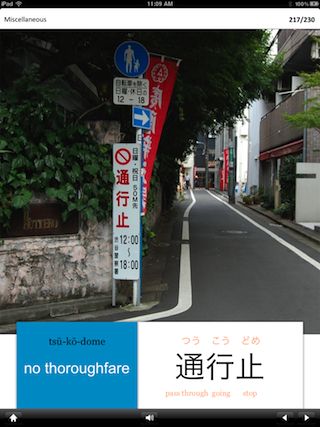



27 Comments
Login to comment
badmigraine
"No thoroughfare"... As an American, would I write this as "No Thru Street"?
borscht
I have a similar app but I call it MyBrain. Because, in my first year in Japan, I was
so I did something I developed called iStudy. Once I iStudied, I put the kanji I learned and remembered in my MyBrain. Very handy - I usually have it with me when walking the streets.
southsakai
Nice but not good enough for lazy people like me who don't learn Japanese.
I need something which can scan any sign in Kanji and give me instant results in English!
This is good for people like me. Lazy people desiring a wicked lifestyle!
gaijinfo
Hey borscht, I tried the iStudy, but it didn't work out for me. Not enough interesting apps. So instead I switched to iDrink, and iPassout. I think my operating system is based on iLazy.
And I think that you'll find that iDrink eliminates street walking frustration just as well as iStudy, although it can lead to iObesity and iChirrosis after a while.
ReformedBasher
As much as I appreciate what he has done, I don't appreciate his attittude.
@ borscht
Hilarious!
To anybody considering learning Japanese, it just requires a little patience. The trick is to not let it go to your head.
borscht
zichi,
These days, about 20 minutes. I have to re-boot a lot but fortunately, as gaijinfo points out, there are some interesting apps I use to help, i.e. iDrink followed closely with iSleep (iPassout Lite, as it were).
nath
@ReformedBasher
That's not a trick, that's sad reality.
Anyway, I hoped the app would offer an on-the-fly translation like that Spanish to English augmented reality thing one or two years back.
gaijintraveller
Bad Migraine, says, 'As an American, would I write this as "No Thru Street."'
As a Brit, I would say, "Dead end" or "No through road."
Virtuoso
After about a month in-country, I began to regard street signs as a free Japanese lesson. Lots of them are poorly placed for drivers, unfortunately -- blocked by trees or whatever, and you're already on top of it by the time you see you can't do what you intended.
flamnhead
great comments! made my Monday morning!
fds
i wonder if anyone makes a kanji recognition app where you can take pics of kanji and it provides a translation. that would be useful.
nath
fds.
The tech is out there, already many handheld scanners that use OCR software to read scanned/printed kanji and translate them. Look at the Apps that scan and store data/info from meshi, etc. Even my old Canon MP490 can do it.
But that type of software is rather big in memory usage and not very cheap.
Reading the above article, I think it has limited useability and is not a substitute for learning the language.
sansamp
... why make this for iPad?? beats me. If this is an app designed for walking & street use, make it for iphone, not ipad !
spudman
Android version soon please.
smithinjapan
sansamp: "... why make this for iPad?? beats me. If this is an app designed for walking & street use, make it for iphone, not ipad !"
Because when you inevitably crash into someone because you're looking at a screen while walking instead of watching the road/sidewalk, the iPad is more likely to break when you drop it. :)
Seriously though, a little study would go a long way. This app might be a good idea for tourists visiting and who are 'frustrated', but for someone who lives here?
One more question: in making the software what did Russel Willis use to translate the meanings of the signs and what not? How could he ever have done it without the app he created?? :)
rizaric
@southsakai, fds, It"s ME
Yeah, I have a version on my android softbank smartphone that does this already, been out since last Dec. It is good for translating bits of writing up close on a document, or computer screen for example.... but haven't tried it with a street sign yet and I am not sure if they optimized it for many different fonts. If I remember correctly it works both ways though...J-E/E-J.
nath
That app is too expensive, and it is easier to just take pictures of those signs you cannot read, stick the characters in jisho.org and poof...you are smarter.
nath
JotNot is an app scanner. Use that and send the kanji to jisho.org to translate.
bicultural
borscht, you get my vote for best comment of the year
Nicky Washida
Mine too borscht - that was fab!
JT - you really SHOULD have an award for best comment of the year!
Elbuda Mexicano
Not too sure if I should go for the I Brain application or for the JapanGal jisho.org??
Bartholomew Harte
Very misleading headline-or perhaps my mind is in the gutter! at first look i thought it was about THOSE "Street-Walkers! ! !
borscht
Bicultural, Nicky,
Thank you very much, ladies and gentlemen, thank you. I'll be here all week. Be sure to tip your waitresses.
gogogo
Anyone that gets frustrated over not knowing the local language needs to chill out and realize that the signs are in Japanese because we are in Japan. You don't see Mexican's getting frustrated the signs are in english when they are in america?
Fadamor
Gogogo I don't think anyone gets THAT frustrated. Speakers of Espanol dont feel as lost in America as us Latin Alphabet-users do in Japan because at least the alphabet is familiar. (Similar to how the Chinese have a fairly easy time with Japanese). For the most part, we DO realize it's going to be a pain, but you don't really get an idea of how much of a pain it is until you're there and immersed in it. That's why I'm making a pre-emptive strike and taking JPN in night school (currently taking JPN201). I'll be taking the JLPT5 exam this December to see how well I've done so far.
ReformedBasher
I did try out a free iPhone app this week (forget the name) but it uses the camera to capture text for translation. It works sometimes but not very well so I deleted it. But it might help people just starting to learn kanji. There's quite a few apps, some free, some not, just Google around for them.
@ spudman Have a look at Word Lens (I have not tried it myself)